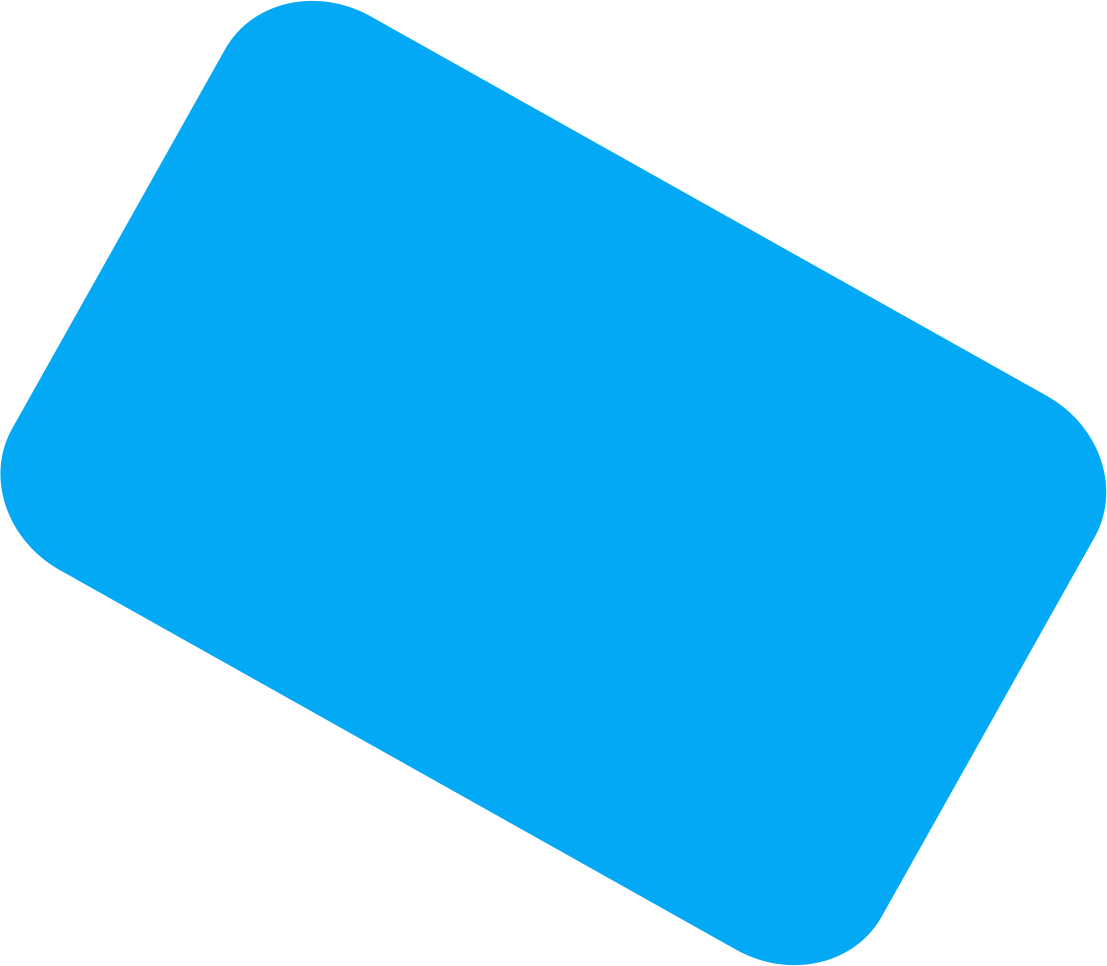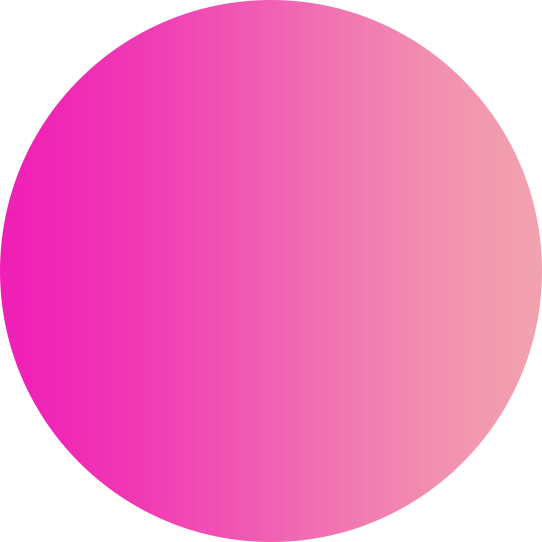Policy of extrapolation
When the MoH auditsa practice,they randomly select a statistically significant number of patients.Theyexamine these patients' enrolment records andcalculatethe amount claimed for ineligible patients.Based on thesefindings, they work outthefinancial penalty for the entire practice and PHO. The followingsection explains how thispolicy of extrapolation is carriedout.
At each practice being audited, the MoH will examine enough patients to make the sample statistically significant. The size of the practice will determine how many patients will be examined. The number will be 300-400 (see instructions below to get an estimate of the sample size for your practices.)
After the MoH audit team has examined your records, they will determine how many patients in the sample were 'incorrectly' funded. The most common reason will be because you are unable to produce a signed enrolment form for the patient. They will then calculate the total amount of funding that the PHO (and therefore practice) 'incorrectly' received for those patients. At this point the PHO and practice will be given an opportunity to comment.
Once that process is complete, Audit and Compliance will divide the amount of money owing by the sample size, then multiply it by the practice-funded population to get an estimate of the total money owing for the whole practice.
Example
- Practice has 5000 patients
- Sample is 357 patients
- The practice can't find enrolment forms for 25 of those patients
- That represents around $1000 of funding to the practice and a further $400 for the PHO
- The extrapolation equation is ($1400/357) x 5000 (funding total divided by sample multipled by total patients)
- So the total that Audit and Compliance will recommend that your DHB claims back will be $19,607.
Obtaining the sample size for your practice
To determine your practice's sample size, click on the link below and
- select the 95% confidence level
- enter 5 for the confidence interval
- enter the number of funded patients in your practice in the population
- click on 'calculate'