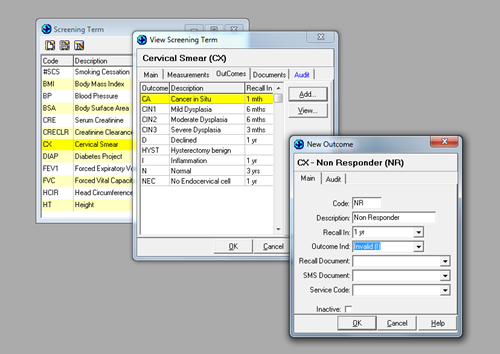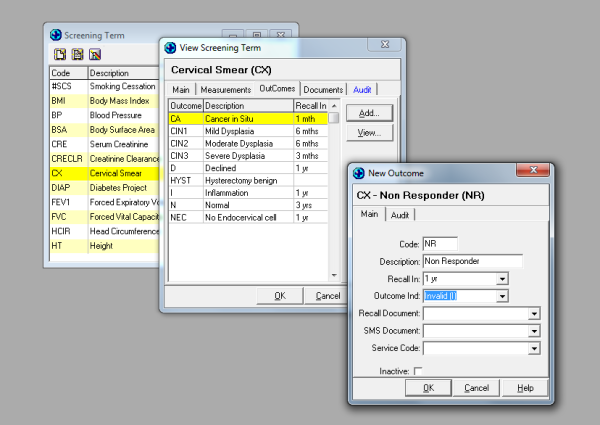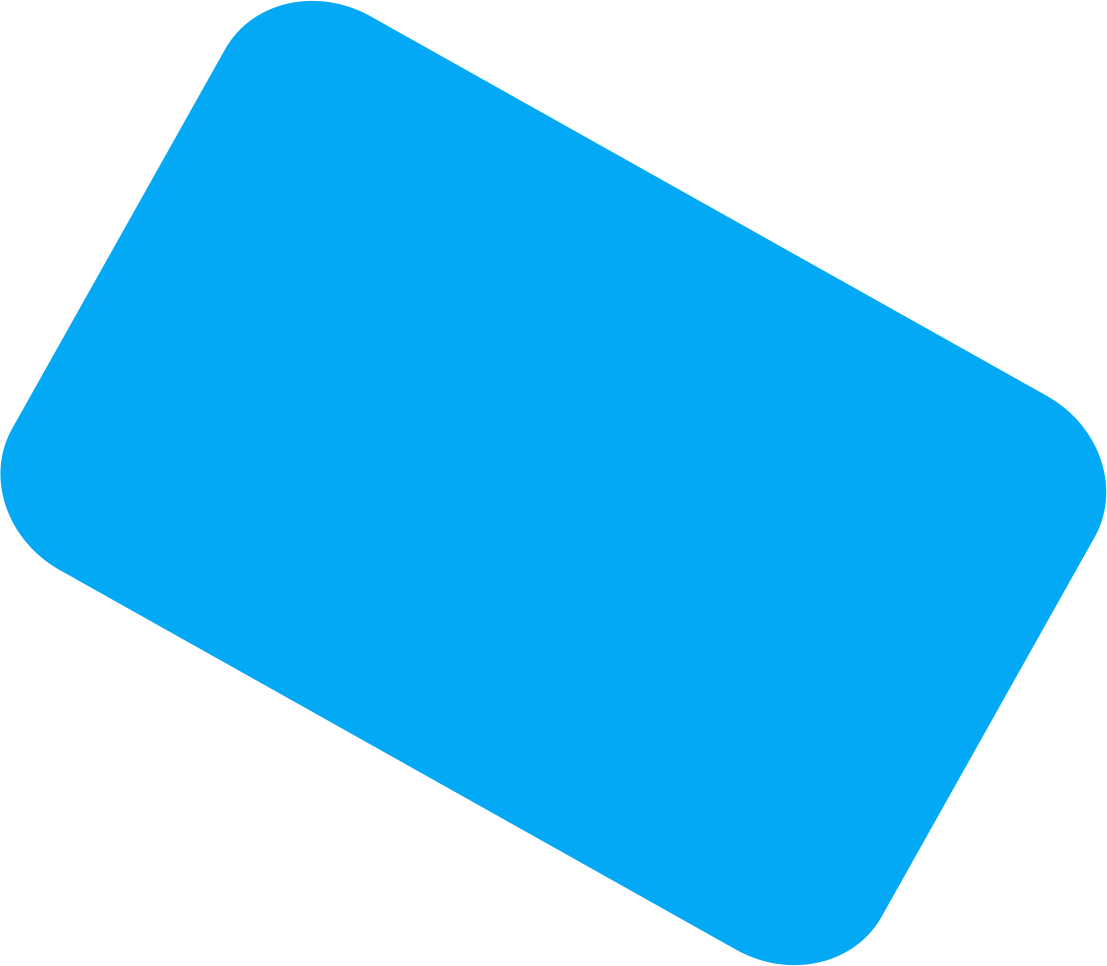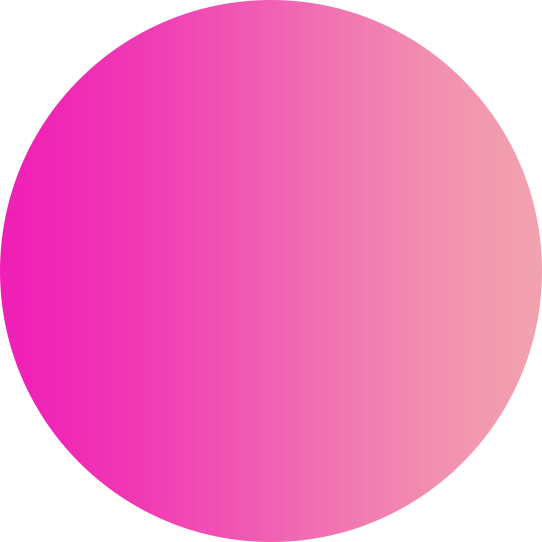Cervical Screening
There are two sources of cervical screening information that we received at Karo:
- NSU (National Screening Unit) data which, since March 2016, we receive monthly, this data is sent to us towards the end of the month and should be up-to-date with almost all screening done in the previous month
- PMS data which is sent to us via the Clinical Event Export(either monthly or quarterly depending on your PHO).
We have a report which compares the results from the two data sources and you may find some differences between the two.
There are a few things you can check to ensure that the data from your PMS is accurate:
- Check that your screening term outcomes are set up correctly - click here for the recommended screening codes and outcomes. link currently down.
- If there are women on our reports showing as overdue who are exempt from needing a cervical smear, to get them removed from our system, do a screening for them with the outcome of HYST or another outcome that maps back to 'X' in the screening template set-up. We will receive that information as part of the next export and will know they are exempt, and they will show up as exempt on future reports.
- If a woman has been screened with you or elsewhere, make sure you complete a screening template (code CX) for her. Otherwise, we won't have a record of the screening being completed.
- Please ensure that women who have not responded to recalls are not marked as exempt! To check if the Non-Responder category is set up properly, go to the screening set-up, select the cervical screening template and the 'add a code for Non-Responder' (if it doesn't already exist), and make sure the Outcome Ind is set to 'I'.
The screenshot below shows you how to add a new Non-Responder Outcome in MedTech: