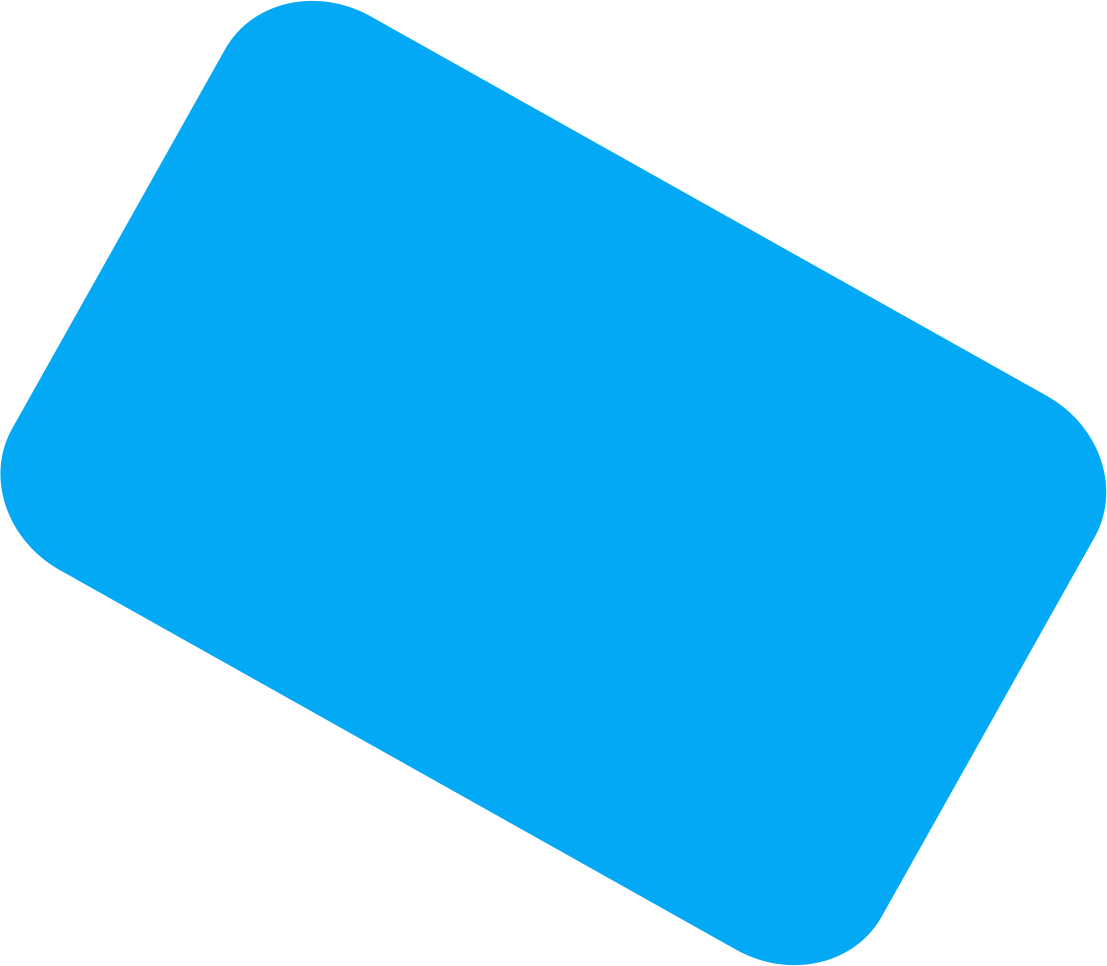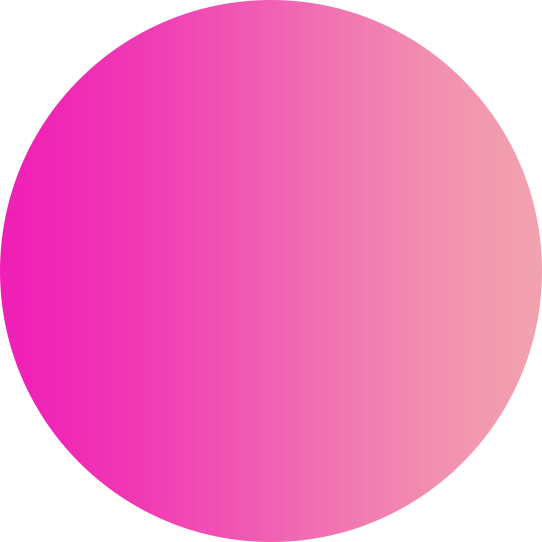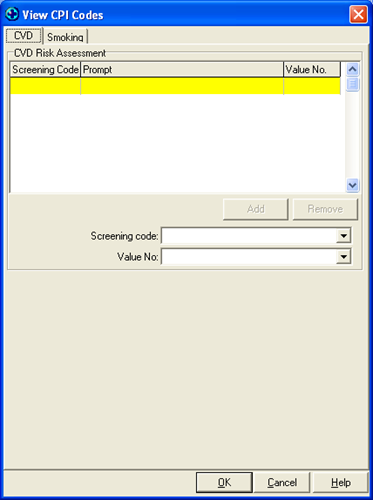Medtech Clinical Export - Screening Codes
Modify CPI screening codes
If you have installed a CVD Risk Analysis Tool or set up a Smoking Screening that is not mapped to READ codes, you need to configure those for this export.
To do this, click on the 'Modify CPI Screening Codes' button.
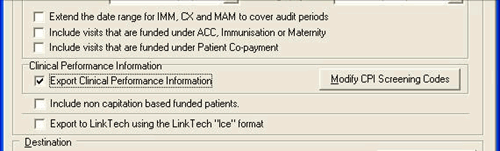
The following screen should appear:
CVD Risk Assessment
This screen allows the possibility of using multiple CVD Risk Assessment screening codes. However, the most important thing is to have it correct for the one you are currently using. It is our understanding that for Predict, Best Practice and EDGE, the codes (although not the prompt) are all the same.
Screening Code: CVD Risk (CVR)
Value No: (1) (value one has different words depending on your tool)
You can use theRemoveandAddbuttons to get the correct screening codes and values into this screen.
To add a new one, select the appropriate options for the screening code and Value No, then click on theAddbutton (example below).
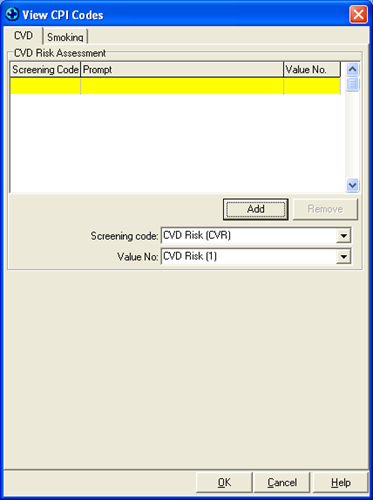
If you are using one of the standard tools, the screen should look like this once you have finished.
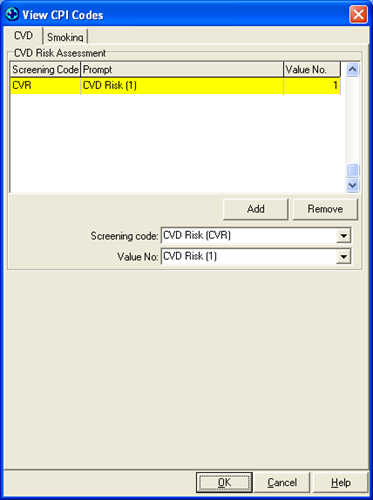
Smoking
We strongly recommend that you map screening values to READ codes in the tool you are using for your smoking screening.
If you have done that (within the last year or so), we will receive those results and all you need to do is tick 'No smoking status mapping required'.
So it will look like the screens below:
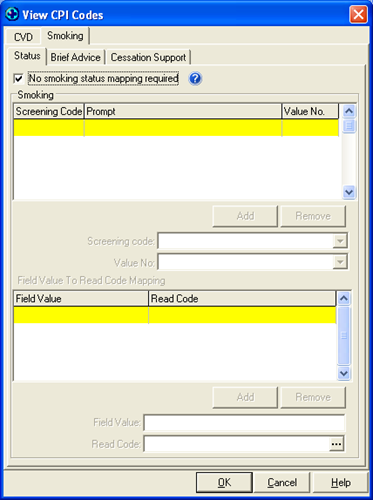
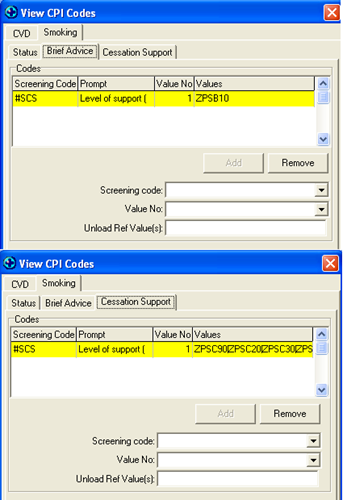
However if you are still (or have been until recently) using an unmapped screening template, you will need to complete the smoking tab.
Refer to the Medtech 19.4 Release Notes and if that doesn't make sense, give us a call.
Once you have completed this, click on OK to go back to the main screen.